If you try to keep up with every online News publication, a celebrity tweets, a Reddit post or a YouTube channels videos, you must use an RSS reader app. RSS apps (or Rich Site Summary) access the internet content created by your favorites publishers and aggregate it into one convenient place making it easy to get the new headlines from a variety of different providers.
You don't need to keep visiting multiple sites and checking if it's been updated; just open your RSS app and read all the updates from those sites as they've been sent to your feed reader.
There's a lot of RSS reader out there, but Feedly remains on the top as the biggest RSS app with over 14 million users.
Base on my experience using it for over 3 years, Feedly is the best choice for many reasons:
1/You can start for Free:
Creating an account at Feedly is easy and free. Even it provides a premium plan, but the free plan will be more than sufficient. As free users, you can follow up 100 info sources including subreddits topics and you will able create 3 different feed. If you want more features, you can upgrade your account. Besides the ability to have unlimited news sources access and feed creation, the paid subscription offers the possibility to track google keyword, to share to Buffer/Hootsuite and Zappier, save to Evernote and Onenote and get googles news and twitter feeds.
2/ Easy and quick account setup:
Feedly gives you various options when it's come to set up an account. You can use your email address to sign up by selecting Continue with Feedly, moreover, you can create an account using Google account, Facebook, Twitter, Microsoft, or Evernote account.
3/ Friendly user interface:
After you finish signing up, you will be redirected to the main page and you can start following news sources immediately. You can search for your favorites publishers or specific Feeds using the website name, the RSS feed address, or a keyword. Also, you can select Feeds base on interest and categories.
Feeds are categorized by industries, trends, skills, and fun. By Selecting and choosing your favorite topics, you will get a list of feeds related to those categories.
After you subscribed to your favorite Feed, Feedly will display base on your choice a personalized main screen with all your feeds appeared in order of the most popular and the lastest topics. You can pick and read only the interesting titles by organizing your feeds by topic. However, You can access all your blog subscriptions feeds at one time by clicking on your Feed folder.
4/ Various Feed sources:
Feedly allows you to receive feeds and update from different sources including your favorites News websites, blogs, and any publishers with RSS feed support. Also, you can keep up with your favorite influencers tweets and Youtube channels videos and get notified instantly. Even you can keep an eye on your competitors and track them using the Keyword Alert feature.
5/ Mobile apps and Web extension:
Feedly is available on IOS mobile devices as well as Android devices so you can access your content from anywhere. All Feeds and reading actions/habits are synchronized across devices, so If you open titles on your mobiles it will be marked as read on your desktop as well. Feedly has also Web add-ons for Chrome and Firefox browser.
Final thought:
When to come to RSS reader, don't waste your time searching for the alternatives, FEEDLY is THE ONE.
Thank for reading, I will let with this tutorial video about Feedly.







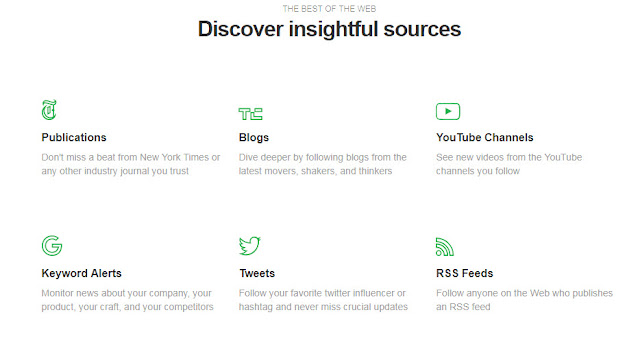





No comments:
Post a Comment